Another text based on search strings the lead to these pages... :)
Ok, so if your application uses specific file extensions (one or more),
you would probably want to associate those extensions with your program
so that when the user double clicks on such a file, it will get automatically opened in your app.
Note that for this to work, you have to first assure that your application
will open files that are passed to it via (command-line) parameters; that is, through ParamStr(n).
Also, installation programs usually can handle this for you,
but the code below is for registering extensions straight from a Delphi application.
Registered extensions are kept in the system registry under two keys in HKEY_CLASSES_ROOT:
- extension (such as .yib) where the identifier of the extension is kept in the key's default value,
- extension identifier (such as YIB.main) where the default icon and various command configurations are kept.
So, the RegisterExtension procedure may looks as follows:
procedure RegisterExtension(AExt, AID, ADesc, AProg: string; AIcon: string = '');
var
LReg: TRegistry;
begin
LReg := TRegistry.Create;
try
LReg.LazyWrite := FALSE;
LReg.RootKey := HKEY_CLASSES_ROOT;
// Register the extension identifier:
if LReg.OpenKey(AExt, TRUE) then
try
LReg.WriteString('', AID);
finally
LReg.CloseKey;
end;
// Register the extension properties:
// Icon:
if LReg.OpenKey(AID, TRUE) then
try
LReg.WriteString('', ADesc);
LReg.OpenKey('DefaultIcon', TRUE);
if AIcon = '' then
LReg.WriteString('', AProg + ', 0')
else
LReg.WriteString('', AIcon);
finally
LReg.CloseKey;
end;
// Open command:
if LReg.OpenKey(AID, TRUE) then
try
LReg.OpenKey('Shell', TRUE);
LReg.OpenKey('Open', TRUE);
LReg.OpenKey('Command', TRUE);
LReg.WriteString('', AProg + ' "%1"');
finally
LReg.CloseKey;
end;
finally
FreeAndNIL(LReg);
end;
end;
So, let's take a look at what's here.
TRegistry is a standard object in Delphi's RTL that handles access to the Windows registry.
We're setting LazyWrite here to FALSE so that all settings are written to the registry
as soon as the respective CloseKey is called. HKEY_CLASSES_ROOT is where file extension settings are kept.
Next, we define the extension to extension ID mapping by writing the default value of the ID
in the key equal to the extension (for instance, AExt can be '.yib' here, and AID - 'YIB.main').
Next, we assign an icon to that extension. This icon will be shown for the file type in Windows Explorer
and any other applications that show file type icons. Usually, it will be enough just to pass an empty parameter here,
thus setting the default value of the DefaultIcon key to AProg + ', 0'. This will make the first icon
(in the list of all icons in the program's resources) as the file type's icon.
If you want to take any other icon (not necessarily from the program's .exe. file),
pass the file with icons and the icon's index in that file (0-based) in the AIcon parameter.
Finally, in the Shell\Open\Command key, the command for opening the file with the program passed in AProg is defined.
In this case, we're telling Windows that it should execute the program in AProg
and pass the file's name (that the user clicked on) as the first parameter to the program.
Obviously, you can define many other behaviors here...
One additional note: in the Shell key you can define many other commands, such as
the Print command, ddeexec for dynamic data exchange (for opening, printing, and creating new files),
and many others. But I guess that the most often used one is Open.
And how can you call this function? Well, for instance like this:
RegisterExtension('.yib', 'YIB.main', 'YAC Interview Builder Script', ParamStr(0));
When called from inside YIB.exe, this will tell Windows to run .yib files using YIB.exe.
HTH
Top
|
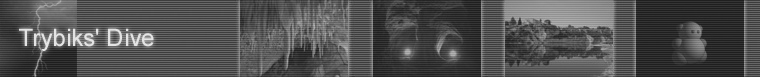












 Texts
Texts Programming
Programming Registering Extensions
Registering Extensions