While developing a new site I decided to use hints (a.k.a. tooltips)
that would be displayed when the user hovers the mouse pointer over some part of the page.
To position the tooltip's div element, I wanted to use the following JavaScript functions:
function tooltipFindPosX( obj )
{
var curLeft = 0;
if( obj.offsetParent )
{
while( obj.offsetParent )
{
curLeft += obj.offsetLeft;
obj = obj.offsetParent;
}
}
else if( obj.x )
curLeft = obj.x;
return curLeft;
}
function tooltipFindPosY( obj )
{
var curTop = 0;
if( obj.offsetParent )
{
while( obj.offsetParent )
{
curTop += obj.offsetTop;
obj = obj.offsetParent;
}
}
else if( obj.y )
curTop = obj.y;
return curTop;
}
These functions find the position of the element next to which I wanted to show the hint.
They both go through the HTML hierarchy summing up X and Y offsets of the element's parents.
This code can be found on the net, so I didn't expect any problems with it.
And it does work quite nicely, except for one little problem...
Namely, in Internet Explorer, the positions were moved a bit to the right and down on some of the pages.
"Nice", I thought, "that will probably take some time to fix."...
Below are example images from Firefox and IE7. The hint should be below the "Informacje" word:
Firefox:
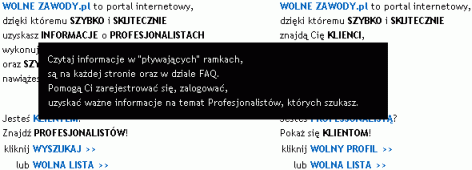
Internet Explorer (the text being pointed to is hidden by the hint):
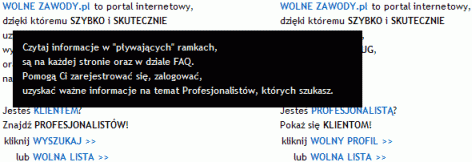
I searched the web, but nothing obvious came up. There were various solutions,
but they seemed either to be overly complicated (for such a simple issue as this),
or used arcane properties of the different browsers.
When I was slowly beginning to give up, I came across this blog:
Problem with offsetTop and element position location in IE.
Yay! Adding position:relative entries to offending span elements helped.
Because the solution wasn't that easy to find, I include one more description here.
HTH
Top
|
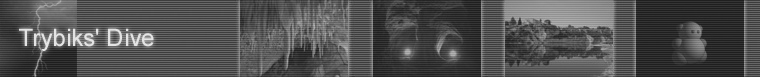












 Texts
Texts HTML
HTML Calculating Positions of HTML Elements
Calculating Positions of HTML Elements