|
|
 |
| WPF |
 |
-
VS - Test Run Error - "COM object that has been separated from its underlying RCW cannot be used"
Getting a "COM object that has been separated from its underlying RCW cannot be used" error when running tests in Visual Studio?
If it's because you're opening WPF windows, then the solution could be quite simple...
-
Get the TreeViewItem for an Item in a WPF TreeView
When unit testing a user control with a tree view, I wanted to simulate mouse clicks on tree view items.
But then it turned out that it's not that straightforward to get the control that displays the item
(and that I needed to raise the mouse event for)...
-
Double Clicks in WPF TreeView Controls
It turns out that double click events in WPF TreeViews are reported for the clicked node
as well as for all parent nodes!
-
Automated WPF tests and "Invalid URI: Invalid port specified."
If, when running tests, you reference a resource using the pack://application: URI syntax
(regardless whether this reference is in the test code or in the actual application code)
you'll probably get this exception: "System.UriFormatException: Invalid URI: Invalid port specified."
There is information about this on the web, but the two easiest solutions aren't that easy to find
(they're there, just buried in longer discussions). Here, I give a short description of the problem,
description of solutions that won't help you (well, at least didn't help me), and the two quick solutions.
If you want to see those - just skip to the end.
Top
|
|
|
|
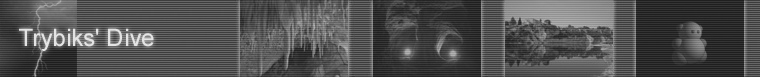












 Texts
Texts WPF
WPF