| Komentarze |
#1
Vascool
napisał(a) dnia
2012-04-19 12:33:47
|
I have copied all 3 codes in PPT 2010 and i found Compile Error: ByRef argument type mismatch in below code
RemoveSmallPercentsFromChart chart
Please help
|
#2
trybik
napisał(a) dnia
2012-04-19 17:29:48
|
|
Hmm... I don't have PPT 2010 with me right now, but just try removing the 'As Chart' part from the declaration of the first sub.
|
#3
zzGreg
napisał(a) dnia
2013-03-04 15:02:18
|
THANK-YOU!!!
If there were a way to rank everyone's VBA skills between 0 and 10, I think I would be around 0.3. I have only every used VBA in Excel, and in less than 2 minutes, I was able to remove a whole bunch of absolutely useless "0%" data labels from a presentation, with minimal modification to the code that you posted (yeah, I changed 1 character).
Thanks for sharing the code and also thank you for commenting it, so that even beginners like me can easily understand it!!!
|
#4
Joy
napisał(a) dnia
2013-04-01 02:50:40
|
|
hi, I'm interested in doing this exact same thing except on Excel (so that I can paste my chart as an image on PPT). I have tried modifying this code for excel but have been unable to do it. Do you have a similar version of it for excel?
|
#5
trybik
napisał(a) dnia
2013-07-02 08:50:04
|
|
The Excel version can be found here.
|
#6
Yatin
napisał(a) dnia
2013-07-02 16:05:35
|
Hi! Thank you so much for the code. It is very helpful. Just wanted to check about another thing related to this -
Let's say there is a data point on the bar chart whose data value is 4%. Now using this code, I have been able to hide the data value of 4%, but now I would also want to hide the data point itself on the chart. This is primarily because I don't want my audience to even look at the data point whose value has been intentionally hidden.
Would request you to please do let me know about the solution to this problem.
Thanks once again!
|
#7
Yatin
napisał(a) dnia
2013-07-02 16:13:55
|
Hi! Just adding to my point -
I want to remove only those data points whose all the values in the chart are 4% or less.
More clarification: Just like the way in the bar chart shown on this page, Brand 8 has all the values in the bar that are less than 5%, I would want to eliminate/hide only such cases. Not the ones like Brand 9, where one of the values is still more than 5%.
So, I would want to hide the data point of Brand 8 from the graph (both data point as well as the data values on the bar).
Thanks!
|
#8
Tejas
napisał(a) dnia
2014-02-18 14:41:39
|
|
This is awesome macro. Can you please help to remove value labels less than 5% only from Stacked Column charts.
|
#9
Rohan Khole
napisał(a) dnia
2021-06-05 18:58:54
|
Thanks for the code, but I have one issue, now I want this macro to run in the active presentation (i.e. I want this macro to be run in a different file or template) but not in the macro file, How can we do that? - Please help me on this
|
#10
mckushak
napisał(a) dnia
2021-09-04 12:48:41
|
|
Hi, help me please. How to make the macro select 5% of the value but not in the charts with relative values. Namely in diagrams with absolutes. The macro independently calculates the amount for each column and calculates the share of the amount, and eliminates those that are less than 5% of the amount
|
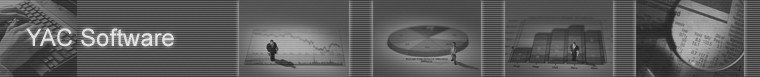











 Teksty
Teksty VBA
VBA Usuwanie labelek małych wartości z wykresów PowerPointa
Usuwanie labelek małych wartości z wykresów PowerPointa
